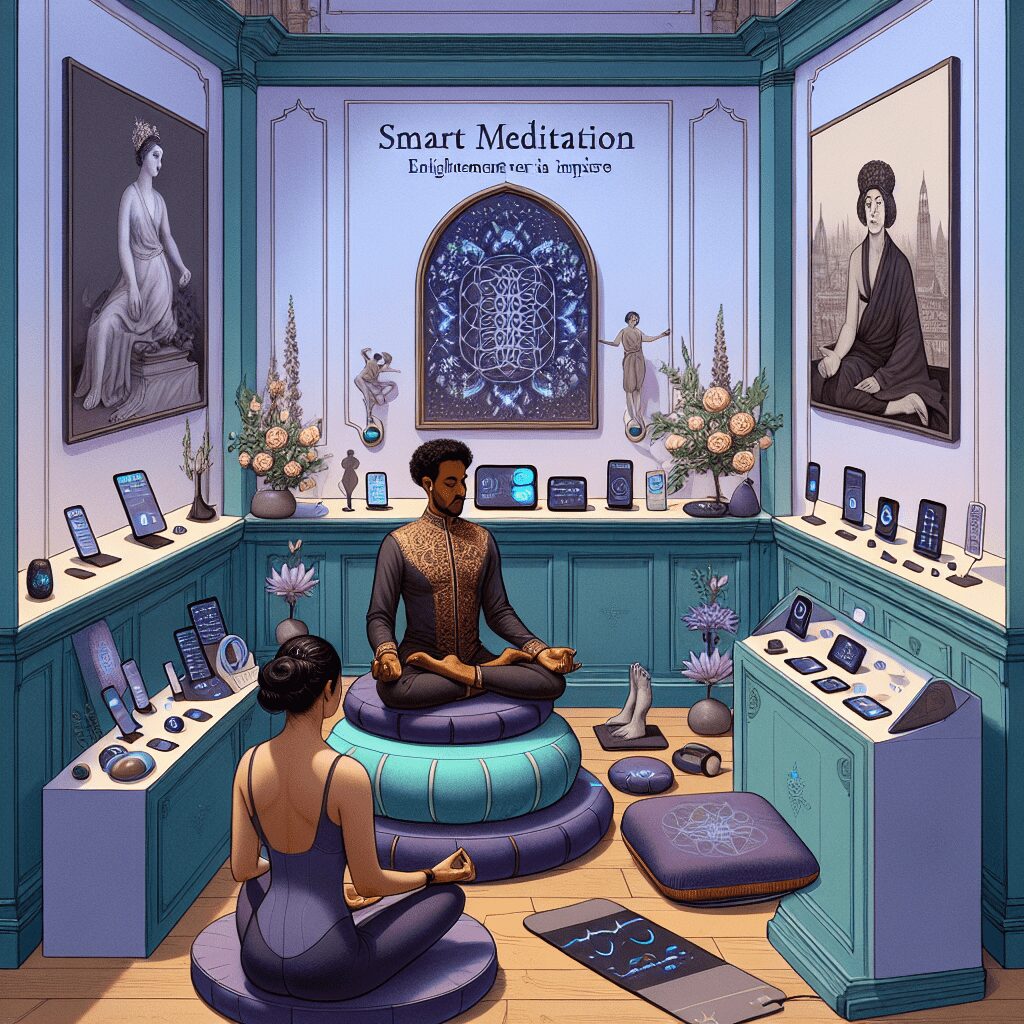Prioritize your mental well-being daily. Enhance your life by nurturing your mental health with the Smart Meditation app. Break free from stress, alleviate anxiety, and enhance your sleep quality starting today.
How Can I Edit A Meditation Audio?
Unveiling the Zen of Audio Editing: Craft Your Calm
In the buzz and hum of our fast-paced lives, meditation audios stand as sanctuaries of serenity. Perhaps you’ve toyed with the idea of tailoring one to fit like a glove, or maybe even creating one from scratch. Whatever your reason, diving into the art of editing a meditation audio can be both a therapeutic undertaking and a technical challenge. Fear not, for turning your audio visions into calming realities isn’t as daunting as it sounds.
Mastering the Basics: A Prelude to Peace
Before you set sail on this tranquil journey, let’s get our ducks in a row with some fundamental steps you’ll need to waltz through:
-
Choose Your Software Wisely: Like picking the right kind of tea for a soothing evening, selecting the audio editing software that best suits your needs is crucial. Options vary from the totally free (think Audacity) to the high-end professionals (Adobe Audition, anyone?). Don’t sweat the tech; there’s something for every level of expertise.
-
File Formats are Your Friends: WAV, MP3, AAC – these aren’t random letters thrown together; they’re audio file formats! WAV offers pristine quality, making it perfect for your editing stages, while MP3 is your go-to for sharing due to its smaller size.
-
Gather Your Sounds: Whether it’s the gentle pitter-patter of rain or the soft susurrus of wind through trees, picking the right background sounds can elevate your meditation audio from “meh” to “zen”. Free sound libraries or field recordings done by you can add that personal touch.
-
Record a Guiding Light: If your meditation audio features guided narration, ensure the recording is as clear as a bell. A good microphone and a pop filter can be your best pals here, reducing pesky breath sounds and pops.
The Creative Process: Sculpting Serenity
Now, let’s dive into the nitty-gritty of piecing together your masterpiece. It’s akin to sculpting; instead of clay, you’re molding sounds:
-
Cut and Trim with Surgical Precision: Got a perfect sound bite that’s just a tad too long? Whip out your editing tools and trim it down. Most software comes with non-destructive editing, meaning you can chop and change without fear of losing your original file.
-
Layering is Key: Imagine creating a delicious audio lasagna. Your base layer might be ambient sounds. Then, add a layer of soft music, and top it off with your guided voiceover. Balancing these layers is art; play around with the levels until you find harmony.
-
Fade In, Fade Out: Ever noticed how the most calming tracks have a gentle start, leading you into the experience, rather than an abrupt beginning? Utilize the fade-in and fade-out features to ensure your audio envelops the listener like a warm hug.
-
Mind the Gaps: Silence is golden, especially in meditation audios. Strategic pauses can enhance the listening experience, giving your audience a moment to reflect or breathe deeply.
-
Final Touches – EQ and Compression: For the uninitiated, EQ (equalization) and compression might sound like rocket science, but they’re really about polishing your audio. EQ helps you adjust the tone, ensuring nothing sounds too sharp or flat, while compression can keep your volume levels consistent throughout.
Embarking on the journey of editing a meditation audio is not just about merging clips or adjusting volumes; it’s about weaving a tapestry of sounds that can transport the listener to a realm of tranquility. With the right tools, a dash of patience, and a sprinkle of creativity, you can craft an auditory oasis that beckons with open arms, offering a much-needed respite from the clatter of the world. So, why wait? Take the plunge and start editing today – your very own haven of calm awaits at your fingertips.