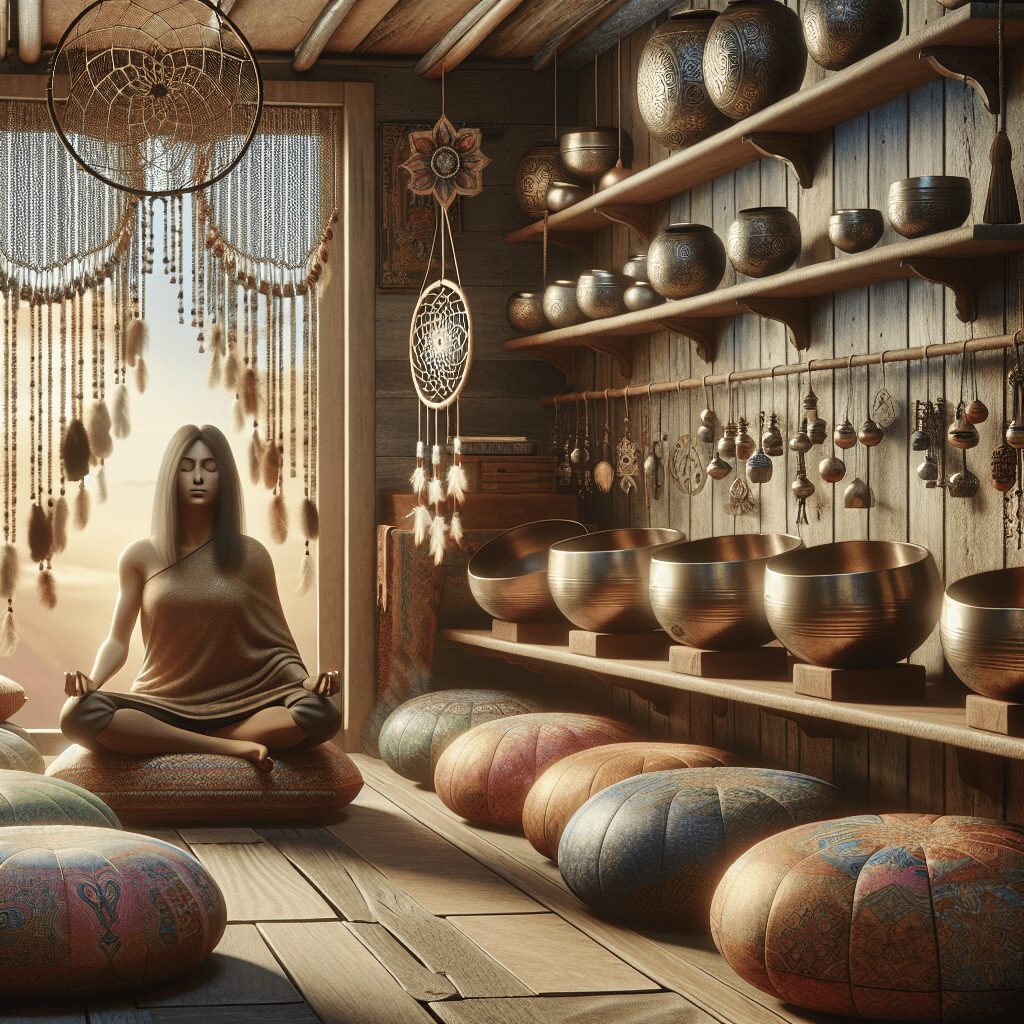Prioritize your mental well-being daily. Enhance your life by nurturing your mental health with the Smart Meditation app. Break free from stress, alleviate anxiety, and enhance your sleep quality starting today.
How To Get Rid Of Happy Meditations Pop Up?
Banishing Happy Meditations Pop-Up with Ease
Picture this: you’re deep in the zone, fingers flying over the keyboard, ideas flowing like a river. Suddenly, bam! A “Happy Meditations” pop-up jolts you back to reality, grinning cheekily from your screen. Annoying, right? Well, fret not. Whether it’s an unwelcome distraction during work or a pesky interruption during leisure time, getting rid of this digital interrupter is simpler than you might think.
Dive Into Your Browser Settings
First things first, let’s tackle this challenge head-on in the place it loves to lurk: your browser. These steps are your first line of defense, like donning armor before battle.
-
Update Your Browser: Sometimes, simply updating your browser can send those pesky pop-ups packing. Developers often release patches for newfound vulnerabilities or annoyances.
-
Activate Pop-Up Blocker: Dive into the settings or preferences section of your browser. It’s a jungle in there, but keep your eyes peeled for a “Privacy” or “Security” tab. Here, you should find an option to block pop-ups. Toggle that on, and voila, you’re one step closer to peace.
-
Check Your Extensions: Ever thought that one of those handy-dandy extensions could be the culprit? Yep, it’s a hard pill to swallow. Head over to the extensions/plugins section in your browser settings and review what’s active. If something looks fishy or if there’s an extension you don’t remember adding, it’s time to say goodbye.
-
Clear Your Cookies and Cache: Think of this as giving your browser a much-needed shower. Sometimes, all those bits and bytes get tangled up, and clearing them out can not only boost your browser’s speed but can also kick out unwanted guests, including pop-ups.
Summoning The Big Guns: Ad Blockers and Antivirus Software
If the nuisance persists, it’s time to call in the reinforcements.
-
Ad Blockers: Tools like AdBlock, uBlock Origin, or AdGuard are like your personal digital bouncers. They sit quietly in the background, springing into action the moment an unwelcome ad or pop-up tries to crash your online party.
-
Antivirus Software: Believe it or not, sometimes pop-ups are a sign of bigger woes, like malware or adware. Running a thorough scan with trusted antivirus software can help root out these digital menaces, cleaning up your device and putting an end to the dreaded Happy Meditations pop-up.
-
Seek Out Specific Removal Tools: For the stubborn cases, specific adware removal tools are your best bet. These are designed to hunt down and eradicate adware, potentially solving your problem in one fell swoop.
A Word to the Wise
It’s important to tread carefully on the digital playground. Those “Free” buttons aren’t always your friends, and not every download is what it seems. Keep your wits about you, and make sure to always download software from reputable sources.
In summary, while Happy Meditations pop-ups can be a thorn in your side, eradicating them isn’t rocket science. With a few tweaks to your browser settings, the right tools, and a dash of vigilance, you can enjoy a serene, uninterrupted digital experience. Who knows, maybe you’ll find your own version of happy meditations in the blissful silence that follows.